On this page you can check if your computer and internet are suitable to play “Genesis”.
After connecting you should see a video of two hands in the frame below.
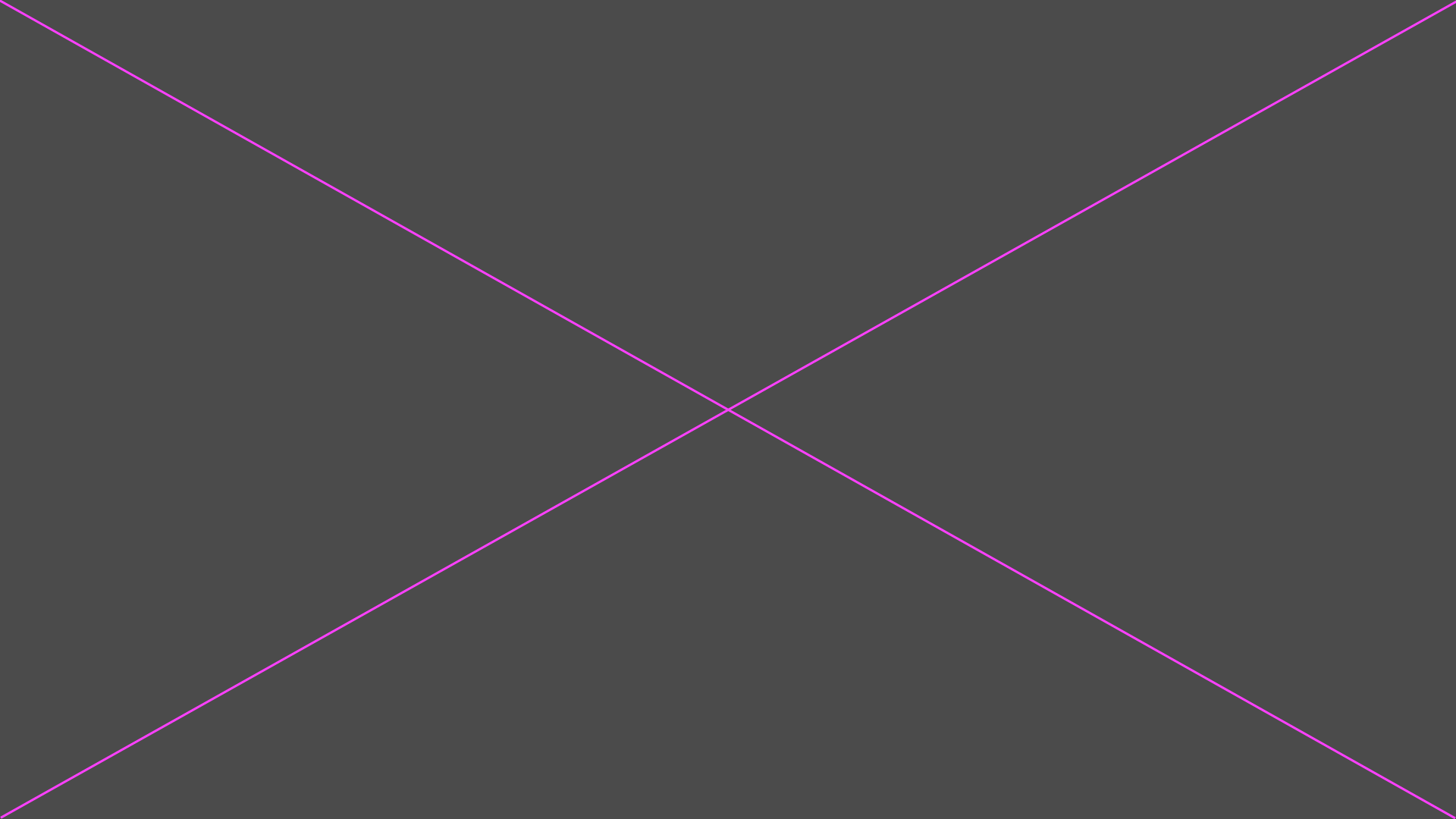
Furthermore an audio connection should be established.
You should hear electronic sounds. And when you speak into your laptop microphone, you should hear an echo of your voice. The echo tests if the avatar will hear your voice, so it is important for the communication.
You will need a current browser version of either Chrome or Firefox (Internet Explorer also works with slight restrictions). And you need a laptop with a microphone and loudspeakers. Your internet connection should be moderately fast and it should not be a public wifi (due to some technical regulation they might have).
The browser asks for microphone access. This is necessary for the site to work.
